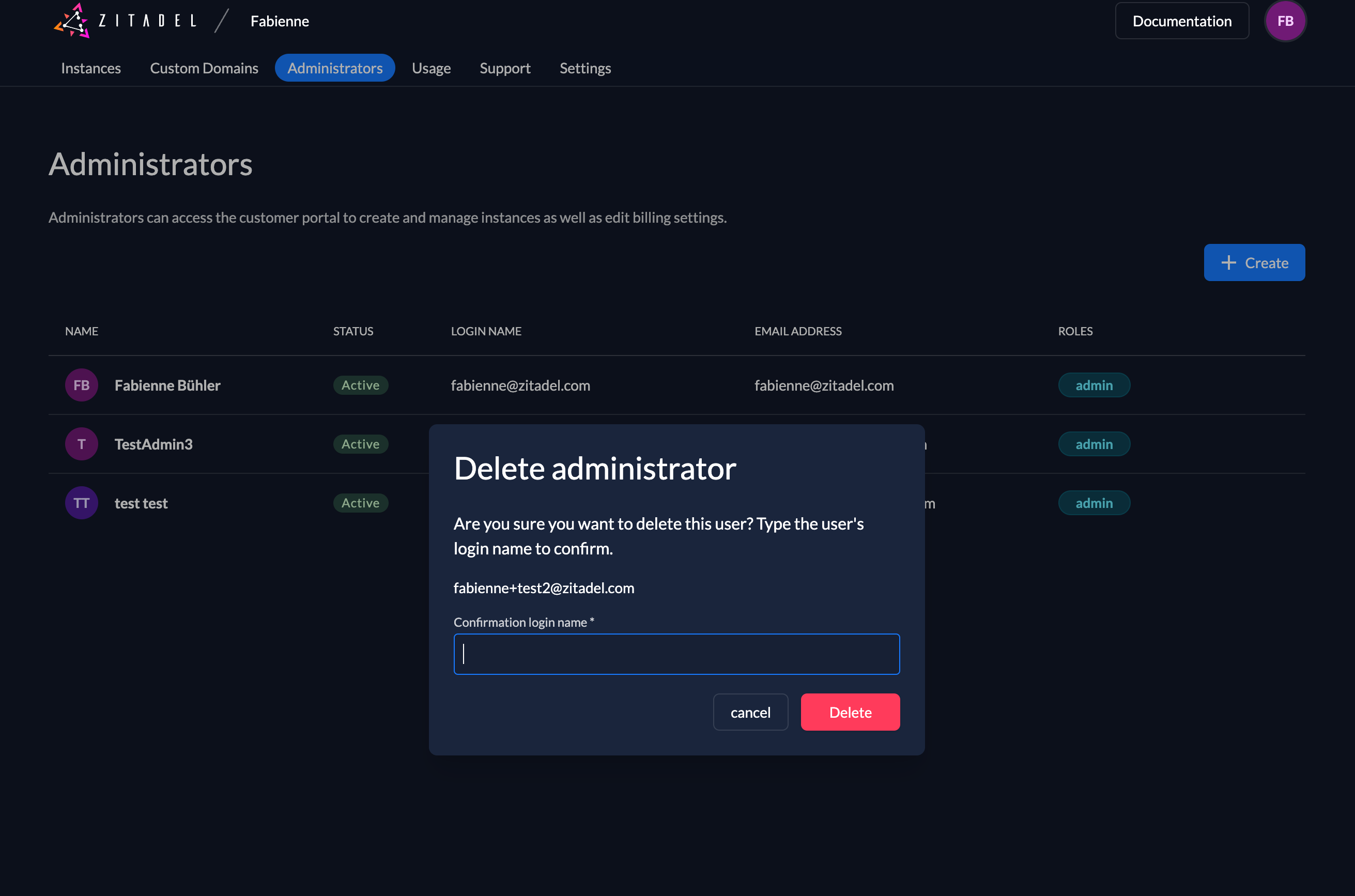Customer Portal Administrators
Manage all your administrators who are allowed to access the Customer Portal. For the moment all users with access to the Customer Portal will have the role "Admin".
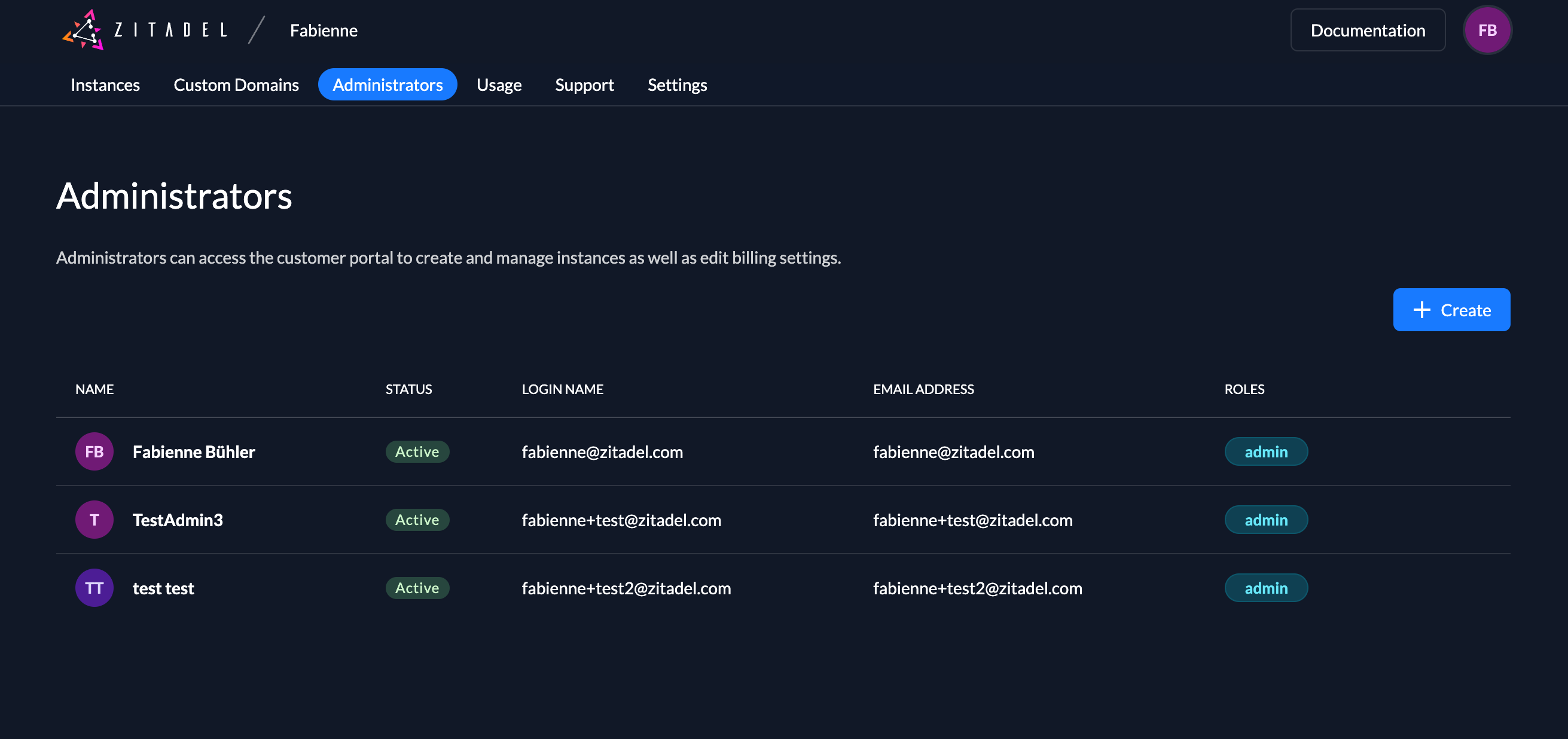
Add new administrator
- Go to the Administrators tab in the ZITADEL Customer Portal
- Click the button "Create"
- Fill in the Firstname, Lastname, Email and the username
- Click create
The user will receive a verification email. Clicking the button in the email will lead to the user activation screen where password creation is required.
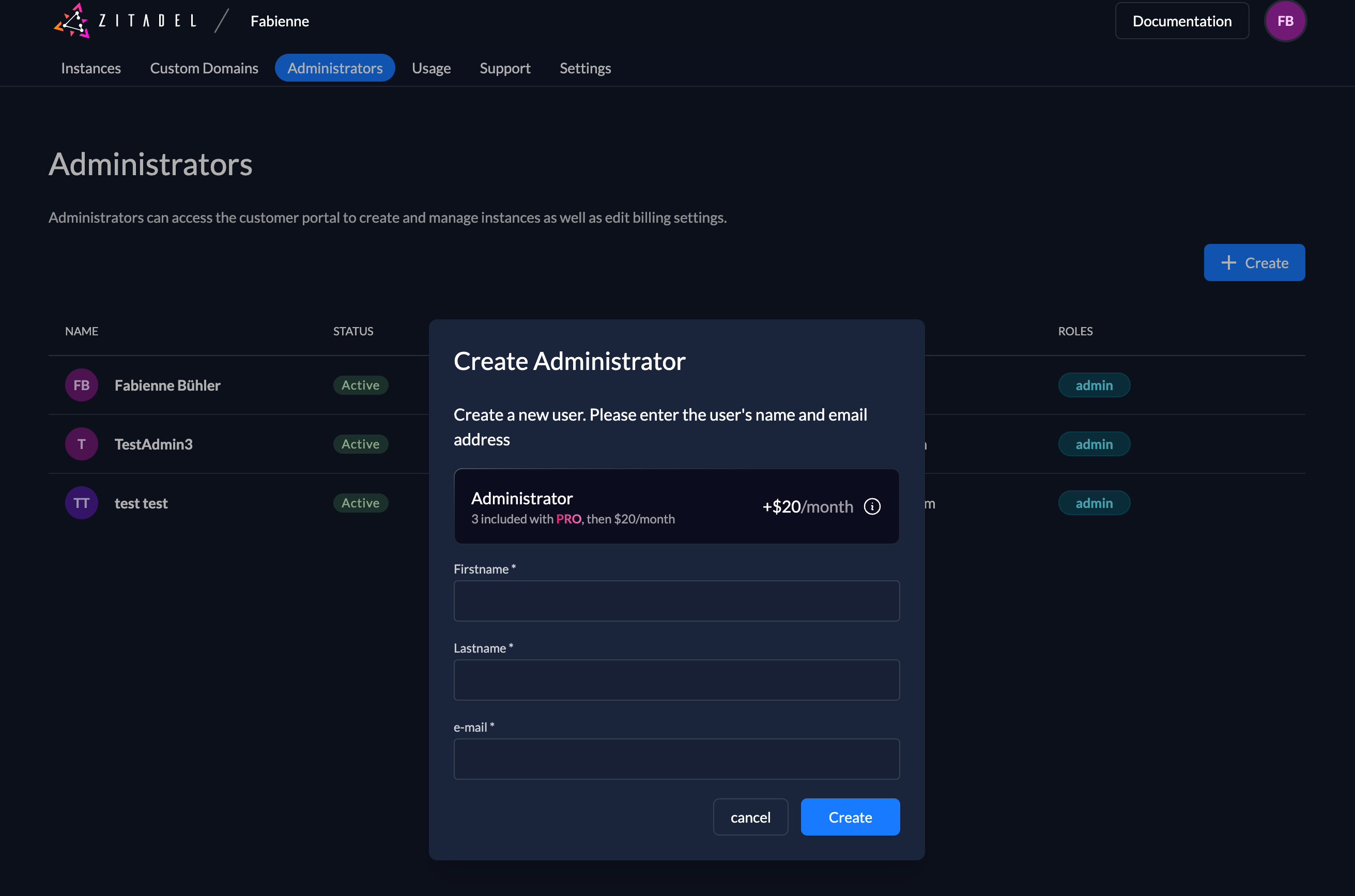
Delete administrator
- Go to the Administrators tab in the ZITADEL Customer Portal
- Click the bin icon in the users table for the user you like to delete
- You will get a popup, where you have to enter the login name of the user to confirm that you like to delete the user
- Click the "delete" button
The user will be deleted and has no access to the Customer Portal anymore