Getting Started with ZITADEL
If you are new to ZITADEL your first action is to create your first ZITADEL instance and an account to access the ZITADEL Customer Portal.
The ZITADEL customer Portal is used to manage all your different ZITADEL instances. You can also manage your subscriptions, billing, newsletters and support requests.
Go to ZITADEL Customer Portal and start by entering you email or use an existing account like Google.
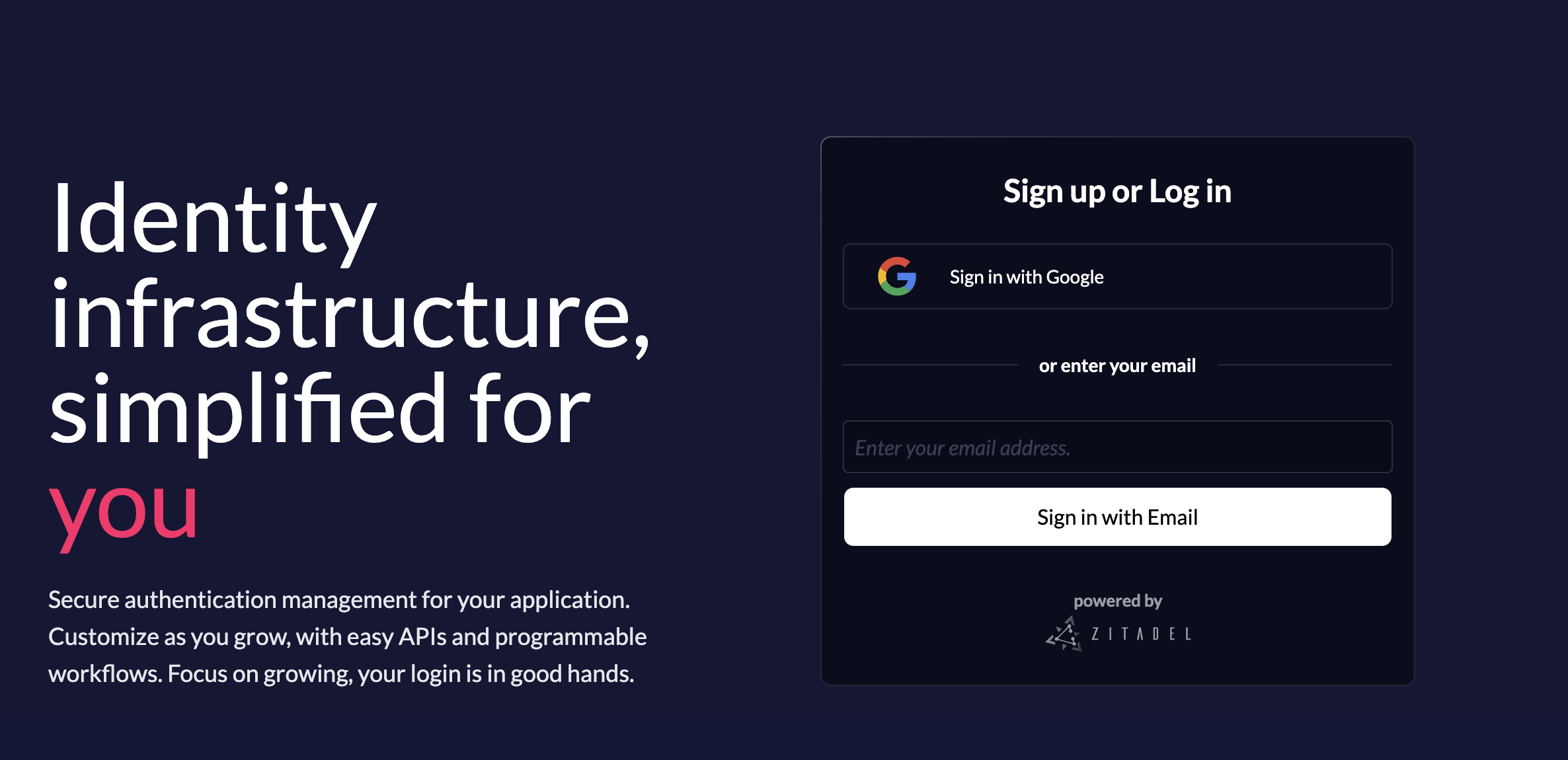
In a second step fill out your user data like First-, Last- and Team-name.
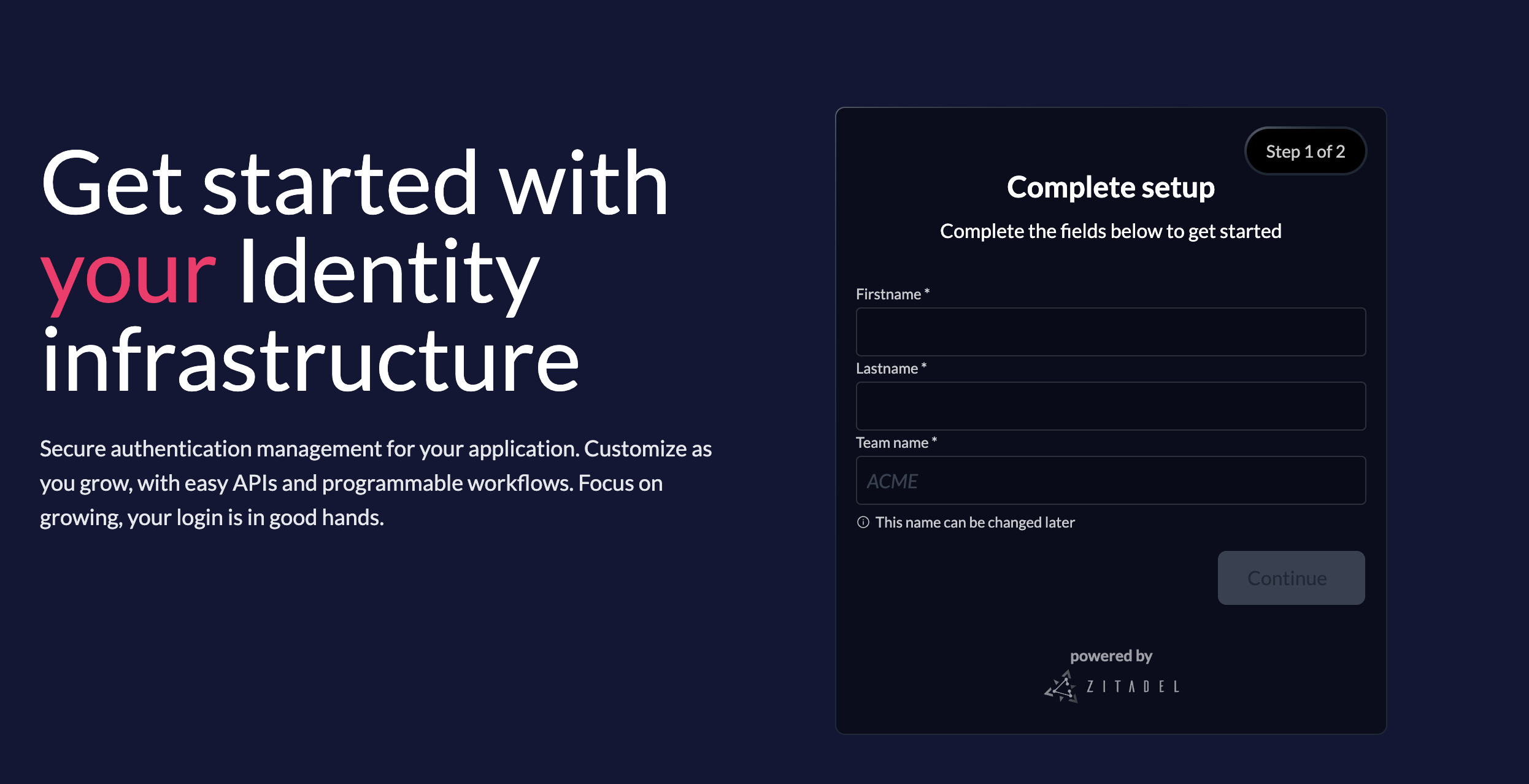
If you did start with your email instead of a social login (e.g Google) you have to fill a password for your authentication. In that case you will get an initialization mail to verify your account.
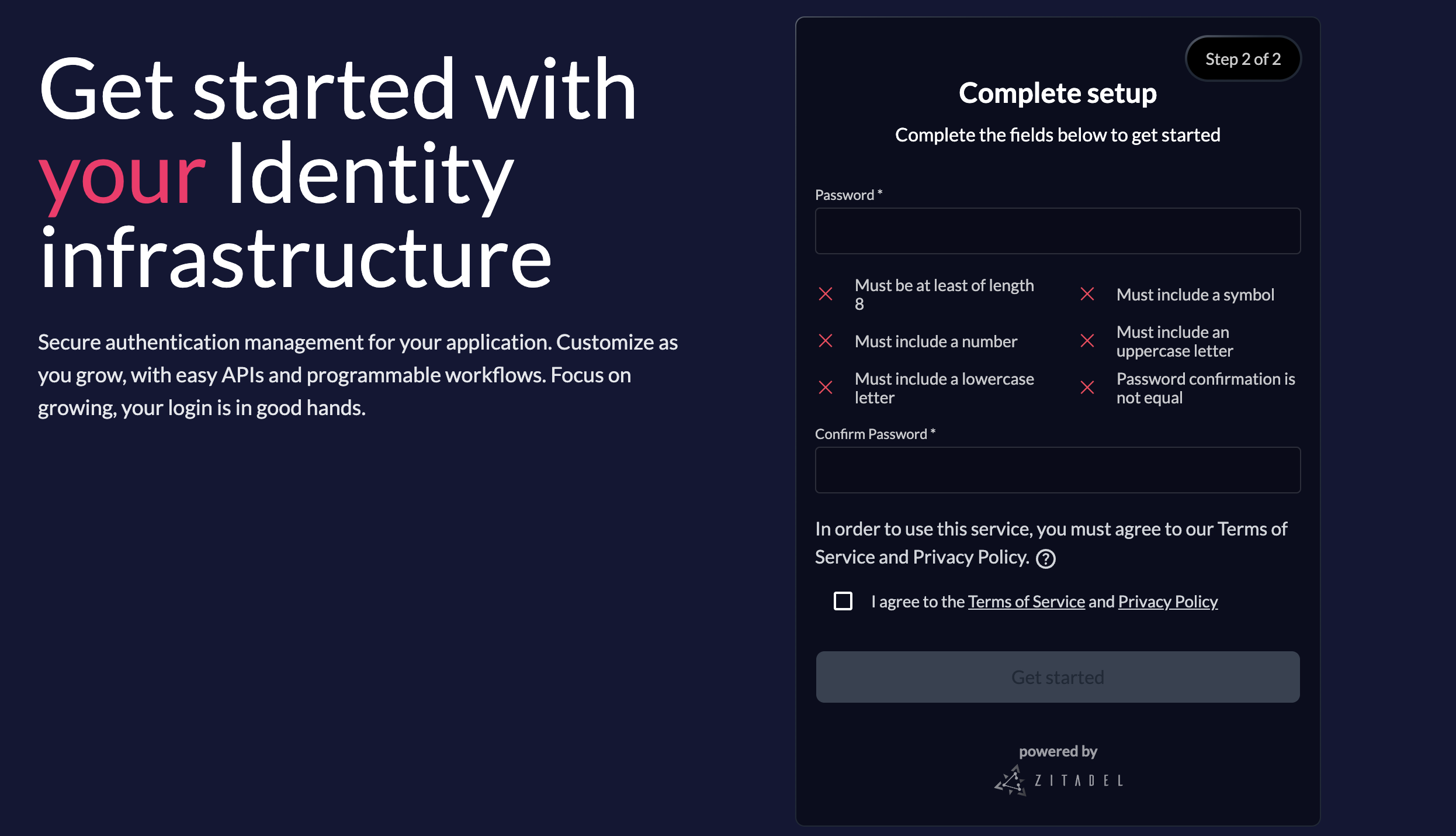
You are now registered with a free account and ready to try all the features of ZITADEL. Sign in to ZITADEL Customer Portal, to manage all you instances.